TV Out with Arduino
This Instructable is for those who would like to use your Arduino to output to a TV. Granted the Arduino is only powerful enough to produce a black and white picture it can still be fun to play with and useful for some projects.
Things you will need:
Hardware
- Arduino
- A TV
- A Protoboard or PCB
- 2 Resistors
- 1x 470 ohm ( Yellow, Violet, Brown )
- 1x 1k ohm ( Brown, Black, Red )
- 2x 2-Pin headers (Only 3 are used but the 4th helps with stability)
- Spare RCA cord you don't mind cutting up
Software
- Arduino Software ( http://arduino.cc/en/Main/Software )
- The TVout library ( http://code.google.com/p/arduino-tvout/ )
Ok I had already made this connector piece before I decided to make an Instructable.. And I apologize for the poor quality of the images, my cell phone's camera isn't the best but I think you'll get the point.
I got this schematic from the TVout Libraries Google code website:http://code.google.com/p/arduino-tvout/
Now for the fun part... Programming...
When it comes to the TVout Library there is a new version but it's still in beta and I've found it to be buggy so I just use the R5.91 release (http://code.google.com/p/arduino-tvout/downloads/detail?name=TVout_R5.91.zip&can=2&q=)
I'm assuming you have a basic knowledge of Arduino programming so I won't go into too much detail here..
For a complete list of commands for the TVout Library go here( http://code.google.com/p/arduino-tvout/wiki/FDcomplete )
Instructable_01.pde
#include <TVout.h>
TVout TV;
unsigned char x, y;
void setup ( )
{
TV.start_render( _NTSC );
}
void loop ( )
{
TV.clear_screen ( );
TV.print_str ( 10, 10, "TVout FTW!!!" );
TV.delay ( 60 );
}
For PAL (Europe) TVs just replace the:
TV.start_render( _NTSC );
with:
TV.start_render( _PAL );
Now this is just the start... There is so many possibilities with this.
Some sites shows how the Arduino can be used as a game console:
Wayne and Layn LLC now makes a shield that uses this library, the video game shield
Nootropic design is selling a stand alone arduino compatible board the
Also I (JuggaloMemnoch) plan on releasing more projects to further explore uses of the Arduino and TVout library
Base On: http://www.instructables.com/id/TV-Out-with-Arduino/

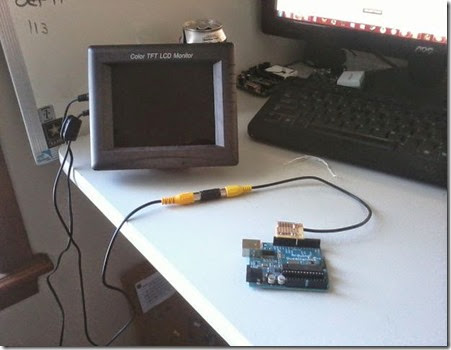
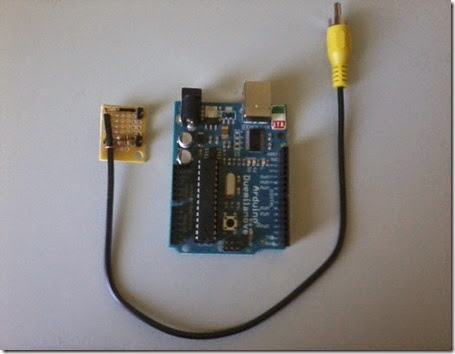
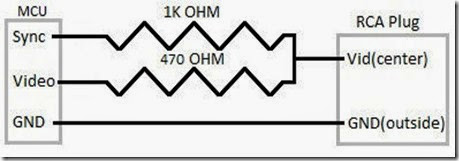
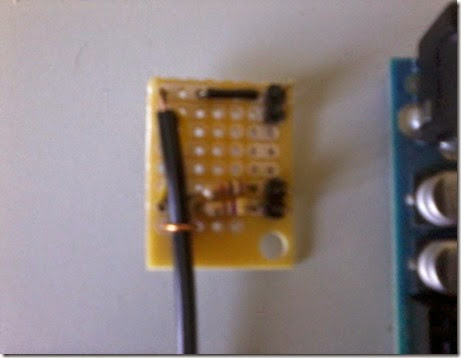
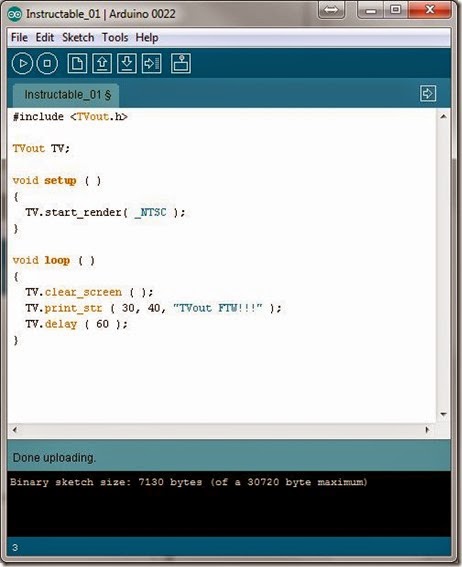
![clip_image001[1] clip_image001[1]](http://lh5.ggpht.com/-b5roIZ4KuAw/U1owedmhCII/AAAAAAAAEtw/KMn9D8tC-Xo/clip_image001%25255B1%25255D%25255B3%25255D.jpg?imgmax=800)
No comments:
Post a Comment